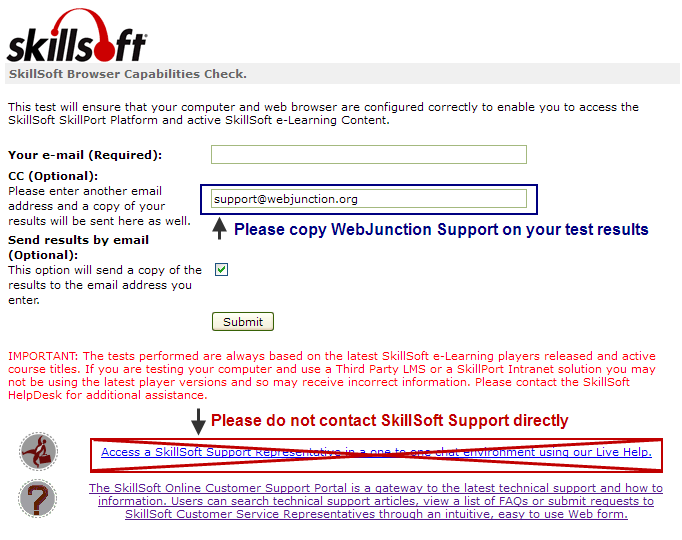SkillSoft Troubleshooting
Having trouble launching a SkillSoft course?
Some Common Problems and Solutions
Pop-up blockers
SkillSoft courses may not launch if you are using a "Pop-up Blocker" application with your web browser. Please configure your Pop-up blocker to allow Pop-ups for the following domain names:
- Skillwsa.com
- plateau.com
If you are unsure if you have a pop-up blocker installed or the correct steps to configure or disable this application, hold down the "CTRL"key on your keyboard while selecting "Play this course" from the menu beside the course. For some Pop-up blockers this key combination may allow you to launch the course successfully. If this does not work please consult the Pop-up Blocker software vendor for instructions.
Supported Browsers
SkillSoft officially supports the following browsers. Other browser versions may work but are currently unqualified.
Windows
- Internet Explorer: Version 7.x or later
- Firefox: Version 4.0 or later
- Google Chrome
Mac OS X
- Safari: 3.2.1 or later
- Safari on Windows platforms is not supported.
- Live Learning is not supported on Safari.
Safari 5.1 Known Issues
There are known issues with Safari 5.1 that cause content playback issues in the Skillsoft Course Player. These are not player issues and have been reported to Apple Corporation.
- Video content does not play on Safari 5.1 with JRE 1.5.0_30. (CR 102305)
- The scroll bar does not work and cannot locate the correct key letter position. (CR 103109)
- Cannot input text into a text field. (CR 103698)
openSUSE
- Firefox 2.0 or later
Supported versions of Java (JRE)
Any version of Sun JRE from Version 1.4.0 to 1.7.0 and all updates (except 1.6.0_10) should work.
SkillSoft recommends you use the latest version, if possible.
To determine what version of Java you are using and for instructions for installing the most recent version, please select your browser from the list below for detailed steps:
Need Help Troubleshooting?
The following information will guide you through the use of one of SkillSoft's troubleshooting tools.
SkillSoft offers a quick and easy Browser Capabilities Check to ensure that your computer and web browser are configured correctly to enable you to access the SkillSoft SkillPort Platform and SkillSoft e-Learning Content that is used to run SkillSoft courses. You can access it here.
Please add [email protected] in the "CC" field of the page referenced above. Also, make sure there is a checkmark in the "Send Results by E-mail" checkbox. Completing these steps will send a copy of the browser report to us.
We ask that you do not contact SkillSoft directly after running the browser check. We will do our best to resolve the issue. If we are not able to resolve the issue we will work with SkillSoft until the issue is resolved.