Don't reinvent the wheel: Digital literacy resources
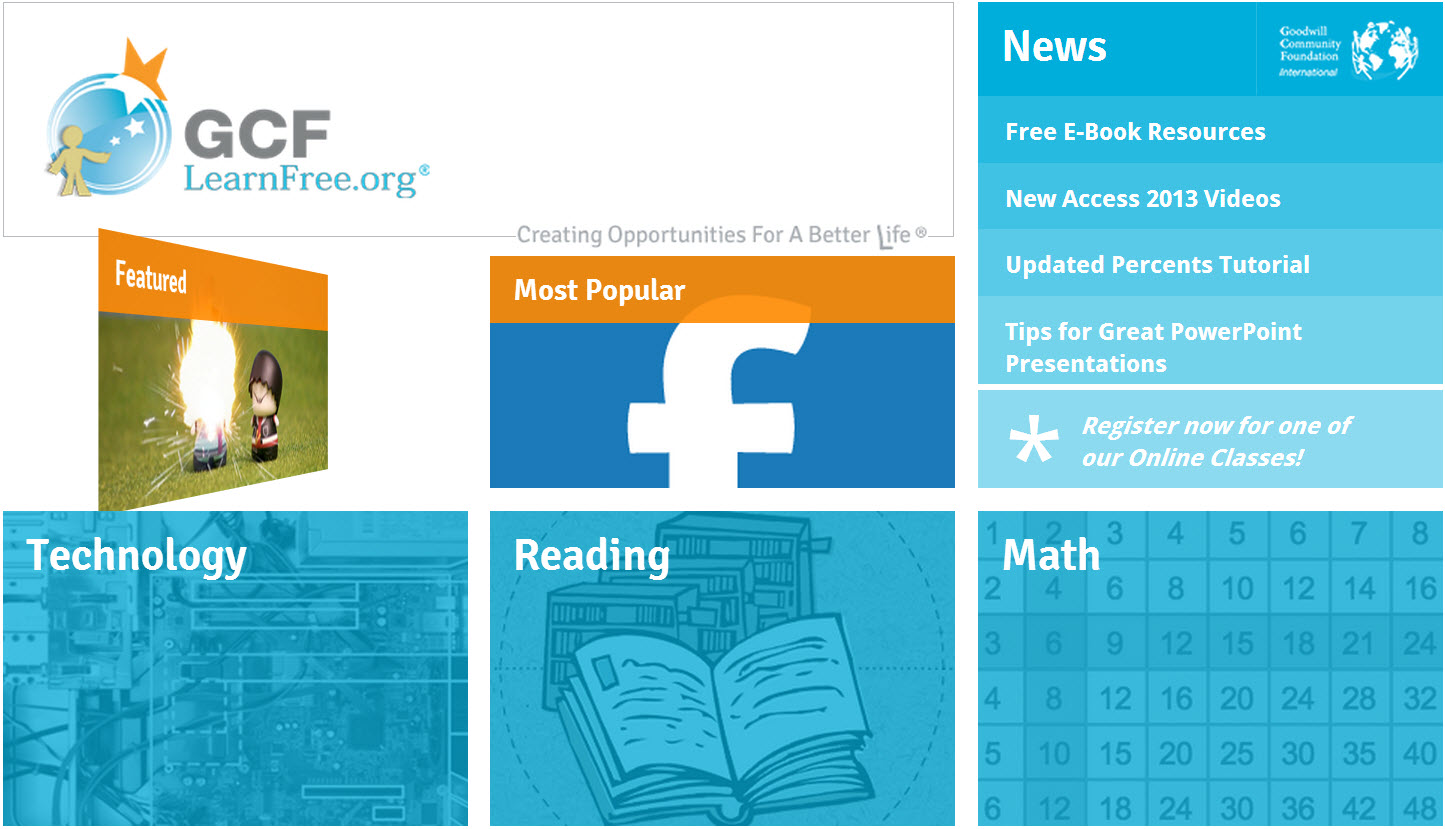 Libraries know digital literacy; they’ve been the go-to resource for their communities for years. Yet the need continues to grow as the demand for basic skills intensifies and new skills emerge. Whether supporting job hunters, students, older adults, or anyone seeking new technology knowledge, trainers in libraries are using curricula, resources, and tools to help people in their communities advance their digital proficiency. In this webinar, Digital Literacy: Libraries Respond to Community Needs, presenters shared practical ways for all libraries to address digital literacy programming and training—from classroom settings, drop-in classes, or responding to patron needs on the fly.
Libraries know digital literacy; they’ve been the go-to resource for their communities for years. Yet the need continues to grow as the demand for basic skills intensifies and new skills emerge. Whether supporting job hunters, students, older adults, or anyone seeking new technology knowledge, trainers in libraries are using curricula, resources, and tools to help people in their communities advance their digital proficiency. In this webinar, Digital Literacy: Libraries Respond to Community Needs, presenters shared practical ways for all libraries to address digital literacy programming and training—from classroom settings, drop-in classes, or responding to patron needs on the fly.
A key theme with the three presenters was, “Don’t reinvent the wheel”, and that is certainly something we embrace at WebJunction. With limited staff time and budgets, being able to rely on quality, existing resources can help deliver effective digital literacy training. This webinar presented an engaging opportunity to hear about several great resources available to support digital literacy training in libraries. Jessica Meadows from GCFLearnFree.org provided a tour of their collection of free, self-paced and instructor-supported online courses that are available to anyone. The tutorial topics include introductions to technology terms and ideas, Microsoft Office basics and how to create a resume for job-seekers. Jessica also shared several examples from libraries around the country that have adopted the GCFLearnFree resources, including the Sequoyah Regional Library System (GA) where the staff was able to use the shared resources to expand their training program since they didn’t need to create curriculum from scratch.
 Melissa Ziel from the Gail Borden Public Library District (IL), noted that digital literacy training offerings are important to meet the needs in communities of all sizes and ideas can often be adapted to fit the needs of each community. Melissa suggests identifying a staff member in the library who can lead these efforts both internally with other staff and with patrons, “You really don’t need a large staff to respond to digital literacy needs, just a leader.”
Melissa Ziel from the Gail Borden Public Library District (IL), noted that digital literacy training offerings are important to meet the needs in communities of all sizes and ideas can often be adapted to fit the needs of each community. Melissa suggests identifying a staff member in the library who can lead these efforts both internally with other staff and with patrons, “You really don’t need a large staff to respond to digital literacy needs, just a leader.”
Drawing on her experiences delivering training in her library, Melissa’s key recommendations for a successful digital literacy program include figuring out what your audience needs, how to respond to those needs (and look ahead at keeping them engaged) and removing barriers to success in the library such as removing computer time limits for learners, allowing people to bring in their own laptops and offering classes at times that meet their needs and schedules. Melissa also noted that many library staff aren’t “trained” teachers, even if they are comfortable with technology themselves. Instilling confidence in library staff to teach a class or support digital literacy needs that surface with patrons is very important to successful implementation.
The third presenter, Jaime Hollier from DigitalLearn.org, reminded participants that digital literacy isn’t just important for those who need to learn basic skills, but also for those who need to keep up and continue to expand their skills. This makes access to training on a variety of topics and interest levels a key consideration in meeting needs. Through a grant from the Institute of Museum and Library Services, the Public Library Association developed DigitalLearn.org - a site that meets the needs of learners and trainers. One section of the site offers self-directed, interactive tutorials which include quizzes, printable handouts and were designed with low-literacy skills in mind to make sure that the training is accessible to everyone. 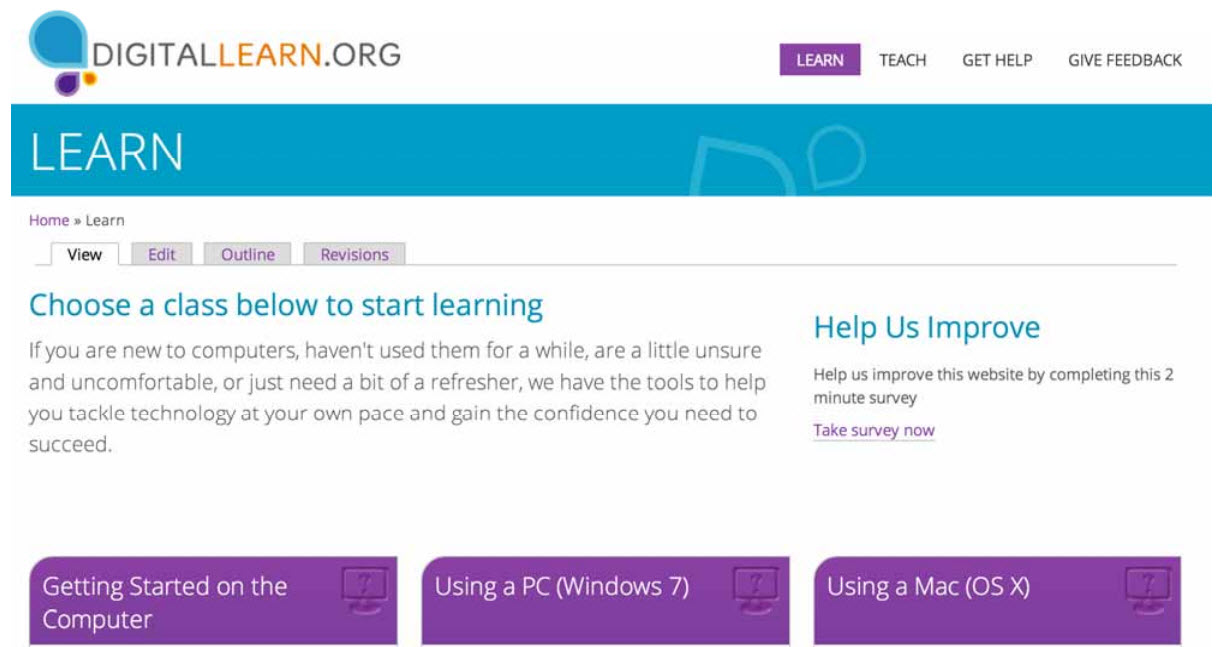 Another section of the site, and really a unique strength of DigitalLearn.org, is the Community of Practice where people who are designing or delivering training can share their experiences by posting questions and sharing resources or materials online. If you have created training for your library, this is a great place to share your efforts to help others. It’s also a valuable resource to find ideas and digital literacy curriculum that can be repurposed. Having quality instructional tools is an important piece of getting patrons to successfully learn digital literacy skills – our thanks to these presenters for sharing their tools and ideas with the WebJunction community!
Another section of the site, and really a unique strength of DigitalLearn.org, is the Community of Practice where people who are designing or delivering training can share their experiences by posting questions and sharing resources or materials online. If you have created training for your library, this is a great place to share your efforts to help others. It’s also a valuable resource to find ideas and digital literacy curriculum that can be repurposed. Having quality instructional tools is an important piece of getting patrons to successfully learn digital literacy skills – our thanks to these presenters for sharing their tools and ideas with the WebJunction community!
You can review the archive page for the webinar, Digital Literacy: Libraries Respond to Community Needs for more resources, including slides, chat transcript, links to resources, and a complete recording of the webinar.
